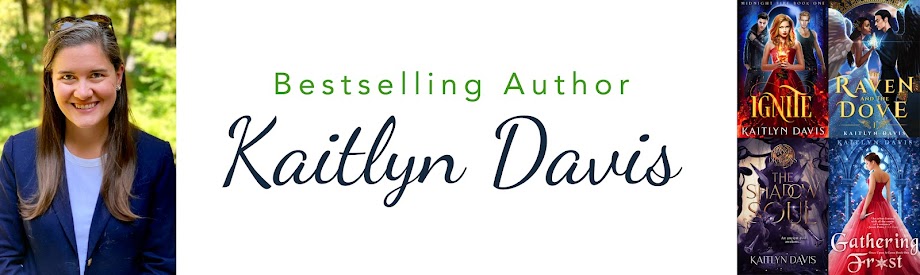So...you don't read ebooks on a Kindle? No problem!
If you've come to this page, you're probably (hopefully!) interested in reading one of my books that's currently in the Kindle Select program--meaning the eBooks are only sold through Amazon. But that doesn't mean you can't read them!
Here are some methods for reading Kindle Select books even if you don't own a Kindle!
1) Free Kindle App!
Have a smartphone, tablet, or computer? Then Kindle books are only a click away. Just follow this link and Amazon will email and/or text you a download link for their free Kindle App for your device.
Amazon.com - Read eBooks using the FREE Kindle Reading App on Most Devices
If that link doesn't work, try this one: Amazon Kindle App!
Amazon.com - Read eBooks using the FREE Kindle Reading App on Most Devices
If that link doesn't work, try this one: Amazon Kindle App!
The app works for just about any device I can think of -- Phone (iPhone, iPod Touch, Blackberry, Android, etc.), Tablet (iPad, Windows, Android), or Computer (Mac, Windows). If you have a nook, kobo or other reader that doesn't allow the Kindle App, your computer or phone should still work!
Once you download the app and create an account, any Kindle books you purchase will be automatically delivered to the app.
2) Good old-fashioned paperbacks!
All of my Kindle Select books are available as paperbacks! Amazon and Createspace will definitely have the paperbacks available to purchase, and Barnes & Noble, Apple, and other wider distribution retailers should in time have the purchase links as well.
3) Kindle Cloud Reader!
The Kindle Cloud Reader lets you read Kindle books from your internet browser--no need to download an app or anything! After creating an Amazon account, just go to read.Amazon.com to access your cloud reader!
The cloud reader is available worldwide, I believe for Firefox/Chrome/Safari, and works on any computer--yours, your parent's, your friend's. Since it's a website, it is not tied to any single device.
If for some reason none of these methods work, you can always email me and we can hopefully work something out!
Thanks for reading :)